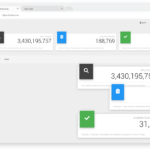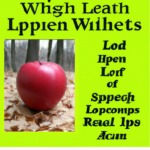In today’s digital age, cybersecurity has become increasingly important as individuals and businesses face a wide range of cyber threats. From malware attacks like viruses and ransomware to phishing schemes that use cunning tactics, the risks to our digital security are ever-present. Password vulnerabilities and the reuse of passwords only further compound the problem. However, there are steps you can take to protect your digital presence. By using reputable antivirus and anti-malware software, implementing two-factor authentication, regularly updating your software, and educating yourself and your team about cybersecurity best practices, you can greatly reduce the risk of falling victim to cyber threats. Additionally, practicing data encryption, securing your Wi-Fi networks, and regularly backing up your data are crucial components of a comprehensive cybersecurity strategy. By taking these proactive measures, you can safeguard your digital presence and contribute to the creation of a more cyber-aware community.
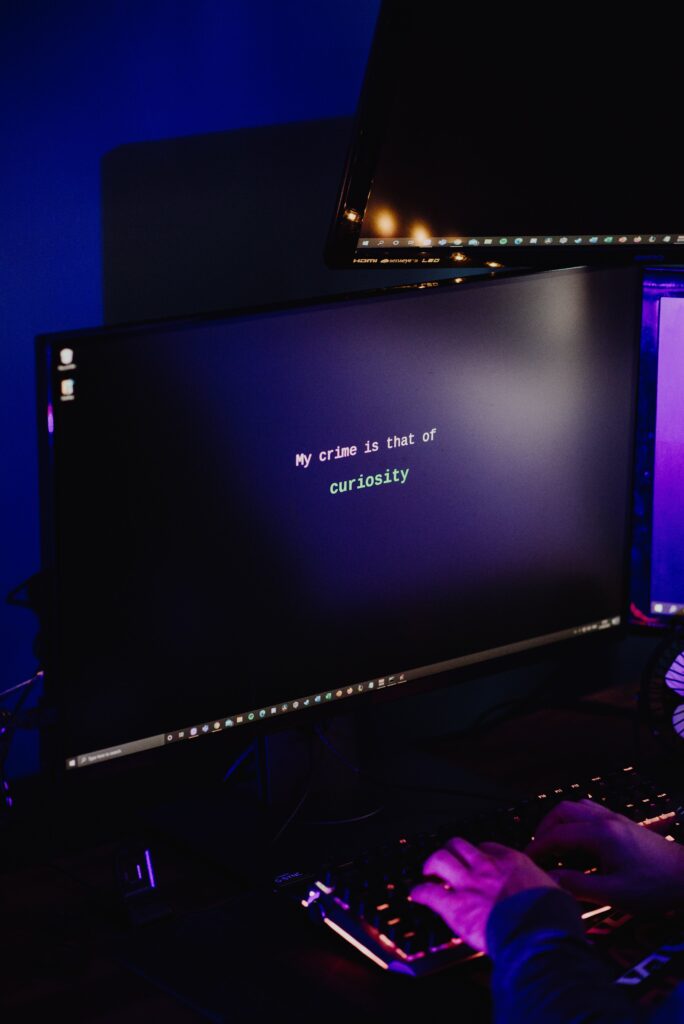
This image is property of images.pexels.com.
Malware Attacks
Malware, short for malicious software, refers to any software designed to cause harm to computers, networks, or data. It comes in various forms, such as viruses, ransomware, and spyware. Viruses are programs that replicate and spread throughout a system, often causing damage to files or software. Ransomware is a type of malware that encrypts files and demands a ransom in exchange for their release. Spyware, on the other hand, is designed to gather sensitive information without the user’s knowledge.
In recent years, the world has witnessed numerous high-profile malware attacks. One notable example is the WannaCry ransomware attack that occurred in May 2017. It exploited a vulnerability in outdated Windows operating systems, infecting hundreds of thousands of computers worldwide. Another significant incident was the NotPetya attack in June 2017, which specifically targeted Ukraine but affected organizations globally. This malware disguised itself as ransomware, but its primary purpose was to cause widespread disruption.
Malware attacks compromise digital security by exploiting vulnerabilities in systems or tricking users into downloading or executing malicious code. Once malware infiltrates a device, it can steal sensitive information, disrupt operations, or cause damage to files. It is crucial to be aware of the various forms of malware and take proactive measures to protect against them.
Phishing Attacks
Phishing is a form of cyber attack where attackers impersonate legitimate individuals or organizations to trick users into revealing sensitive information or performing actions that may compromise their security. Phishing attacks typically occur through methods like emails, text messages, or phone calls. Attackers design these communications to appear genuine, often using logos and language that mimic reputable companies or institutions.
Common phishing schemes involve email and social engineering. In email phishing, attackers send messages that appear to be from a legitimate source, such as a bank or a popular online service, requesting personal or financial information. These emails often contain links to fake websites that imitate the legitimate ones. Social engineering, on the other hand, involves manipulating individuals through psychological tactics to deceive them into sharing sensitive information or performing actions that benefit the attacker.
Recognizing and avoiding phishing attempts is essential to maintaining digital security. Look out for signs of phishing, such as generic greetings, spelling errors, or requests for personal information. Avoid clicking on suspicious links or downloading attachments from unknown sources. It is always advisable to verify the legitimacy of emails or calls before sharing any confidential information.
Password Vulnerabilities
Strong, unique passwords are crucial for protecting digital accounts. Weak passwords are easy targets for hackers who can use automated tools to guess or crack them. It is important to create passwords that are at least eight characters long, contain a combination of letters (both upper and lower case), numbers, and special characters. Additionally, using different passwords for each account further enhances security.
One significant risk associated with weak passwords is password reuse. Many people tend to use the same password for multiple accounts, which can have severe consequences if one account is compromised. Cybercriminals can gain access to multiple accounts by using the same credentials across various platforms. To mitigate this risk, it is recommended to use password management tools. These tools generate and store complex passwords securely, ensuring unique credentials for each account without the need to remember them all.
Use of Antivirus and Anti-malware Software
Antivirus and anti-malware programs play a crucial role in safeguarding digital systems from malicious software. These software solutions detect, prevent, and remove malware from computers or mobile devices. They work by scanning files and software for known malware signatures, suspicious behaviors, or patterns consistent with malicious activities.
When it comes to choosing antivirus and anti-malware software, it is essential to opt for reputable and reliable solutions. Some widely recognized options include Norton, McAfee, and Avast, among others. These programs provide real-time scanning capabilities, regular updates to stay ahead of emerging threats, and additional features like firewalls and anti-phishing protections.
It is crucial to keep in mind that antivirus and anti-malware programs should be used in conjunction with other security measures. They serve as an integral part of a layered defense strategy, working alongside measures such as regular software updates and user awareness.

This image is property of images.pexels.com.
Implementing Two-Factor Authentication (2FA)
Two-Factor Authentication (2FA) provides an additional layer of security to digital accounts by requiring users to provide two forms of identification before accessing their accounts. In addition to the traditional password, a second factor, such as a fingerprint scan, a unique code sent to a mobile device, or a hardware token, is required to authenticate the user. This added layer of protection makes it significantly harder for attackers to compromise accounts even if they manage to obtain the password through phishing or other means.
Enabling 2FA is relatively straightforward and varies depending on the platform or service being used. Most online platforms, including social media, email providers, and banking institutions, offer 2FA as an option in their account settings. Users can typically enable it by providing their mobile number or configuring a secondary authentication app. It is highly recommended to enable 2FA for all accounts that support it to enhance digital security significantly.
Regular Software Updates
Keeping software up-to-date is a critical aspect of maintaining digital security. Software updates often include patches and fixes for vulnerabilities that cybercriminals can exploit. Outdated software, especially operating systems, web browsers, and popular applications, becomes a prime target for malicious actors looking for security weaknesses to exploit.
Outdated software can be exploited through various attack vectors, such as drive-by downloads, where a user unknowingly downloads malware by simply visiting a compromised website. In some cases, attackers may specifically target vulnerabilities in outdated software to gain unauthorized access to systems or steal sensitive information.
To ensure software remains up-to-date, it is advisable to enable automatic updates whenever possible. Most operating systems and applications offer automatic update options that can be configured to install updates in the background without user intervention. Regularly restarting devices can also prompt any pending updates to be installed. Additionally, staying informed about the latest vulnerabilities and security patches through trusted sources is crucial for timely response and protection.

This image is property of images.pexels.com.
Educating Yourself and Your Team
Cybersecurity awareness is a vital aspect of digital security. Educating oneself and promoting awareness among team members helps create a culture of cyber resilience. Understanding common threats, recognizing phishing attempts, and adopting best practices are essential for effectively mitigating risks.
Resources for staying informed about current threats include reputable websites, cybersecurity blogs, and industry-specific publications. These sources provide valuable information on emerging threats, latest trends, and recommended security practices. Regularly engaging with these resources helps stay updated on evolving cybersecurity landscapes.
Continuous learning and training should be encouraged, as cyber threats are constantly evolving. Organizations should provide security awareness training programs to educate employees on best practices, such as spotting suspicious emails, safeguarding sensitive information, and adhering to company security policies. Implementing a strong cybersecurity culture within an organization promotes a collective effort in defending against cyber threats.
Data Encryption
Data encryption is the process of converting information into a code that can only be accessed or deciphered with a decryption key. This method ensures that even if data is intercepted or accessed by unauthorized individuals, it remains unreadable and unusable.
One important aspect of data encryption is utilizing secure communication protocols like HTTPS. HTTPS, or Hypertext Transfer Protocol Secure, provides end-to-end encryption between a user’s web browser and the website they are visiting. This prevents attackers from intercepting or modifying the data as it travels between the user and the website. Websites that use HTTPS can be identified by the padlock icon displayed in the browser’s address bar.
When transmitting sensitive information, such as personal data or financial details, it is crucial to ensure the communication is encrypted using HTTPS. This helps protect the confidentiality and integrity of the data, reducing the risk of unauthorized access or manipulation.

Secure Wi-Fi Networks
Securing home and office Wi-Fi networks is essential to prevent unauthorized access to personal or sensitive information. Following best practices for Wi-Fi network security significantly reduces the risk of cyber attacks.
To secure a Wi-Fi network, change the default network name (SSID) and administrator password provided by the router manufacturer. Use a unique and strong password for the Wi-Fi network, preferably a combination of letters, numbers, and special characters. Enable encryption using WPA2 or WPA3, the latest encryption standards, to protect data transmitted over the network.
Another crucial step is to disable remote administration, which prevents unauthorized individuals from accessing and manipulating the router’s settings. Regularly update the router’s firmware, as manufacturers release patches to address vulnerabilities and improve security. Lastly, consider creating a separate guest network for visitors to prevent them from accessing sensitive devices or files on the main network.
When using Wi-Fi networks outside of the home or office, it is essential to exercise caution. Avoid connecting to unsecured public Wi-Fi networks, as these are often targeted by hackers seeking to intercept data or launch attacks. If using public Wi-Fi is necessary, use a virtual private network (VPN) to create a secure encrypted connection between the device and the internet.
Regular Backups
Regularly backing up data is crucial for protecting against data loss caused by cyber attacks, hardware failure, or accidental deletion. Regular backups provide a means to restore important files or systems to a previous state, reducing the impact of such incidents.
It is recommended to automate the backup process to ensure regularity and consistency. Many cloud storage providers offer automatic backup services that synchronize selected files or folders with secure cloud storage. This approach provides redundancy and accessibility, as data can be restored from anywhere with an internet connection.
In addition to cloud backups, offline backups on external hard drives or other storage devices are also advisable. These backups should be stored securely and separately from the main devices to protect against physical damage or theft.
By regularly backing up data, individuals and businesses can minimize the potential impact of cyber attacks or other data loss incidents. It is crucial to test the restore process periodically to ensure backups are functioning correctly and that data can be successfully recovered.

Conclusion
In today’s digital age, cybersecurity threats are prevalent and diverse. From malware attacks to phishing schemes, individuals and businesses face constant risks that can compromise their digital security. It is imperative to understand these threats and implement proactive measures to protect personal and sensitive data.
By utilizing antivirus and anti-malware software, implementing two-factor authentication, regularly updating software, educating oneself and team members, encrypting data, securing Wi-Fi networks, and regularly backing up data, individuals and organizations can significantly enhance their digital security.
Remaining vigilant, staying informed about current threats, and adopting cybersecurity best practices are essential to creating a more cyber-aware community. By taking these steps, individuals and businesses can mitigate risks, safeguard their digital presence, and protect against the ever-evolving landscape of cyber threats.
Remember, cybersecurity is an ongoing effort, and it is crucial to stay updated with the latest trends and technologies to ensure adequate protection. Share this information with others to promote a culture of cyber resilience and proactively defend against cyber threats.